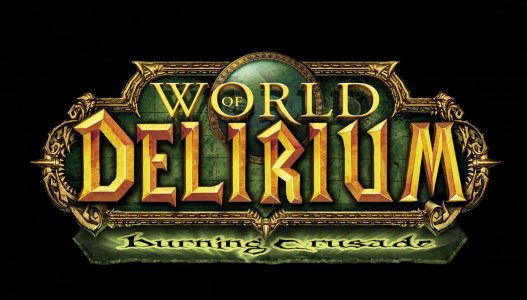Server has been updated to 2.1.3, new features and stuff, check out the full changelog at the announcement page.
Requirements:TBC Client
2.1.3 Patch
Realmlist on "delirium.servegame.com"
Account
How to get TBC Client:enUS
RapidshareWhere to get patches:Since the server is up to date with the offical WoW patch, you can use the Offical WoW Updater, but make sure after you use it, change your realmlist back because it will reset back to the regular WoW
Links for individual patches are at:
WoW Wiki.
How to set realmlist:Go to your WoW folder, mainly on C/Program Files/World of Warcraft/.
Right click realmlist.wtf and choose open with notepad.
Change the realmlist to
- Code:
-
set realmlist delirium.servegame.com
Make a account:Click Here!!